BATCH rename files: how to
 Sep 22, 2009 at 12:27AM
Sep 22, 2009 at 12:27AM Recently we had received many similar questions about how to name the image files for your dream albums. As we talked about in HOW TO PREPARE images section, the images must be arranged and named the way you would want them to appear in the book. It is very important to know all our books starts from the LEFT side. - so if you want certain pages to be side by side or there are some pages for spread designs, please make sure those files are named accordingly.
We thought Adobe Bridge's BATCH RENAME function is pretty nice. Please refer to the screen capture for easy instruction.
1. arrange the files in the way you want them to appear in the book within Bridge thumbnail window.
2. Tool>BATCH RENAME
3. choose the correct setting as listed below:
(it is recommended to use UNDERSCORE instead of hyphen or space within the file name. and two digit numbers are better than one)
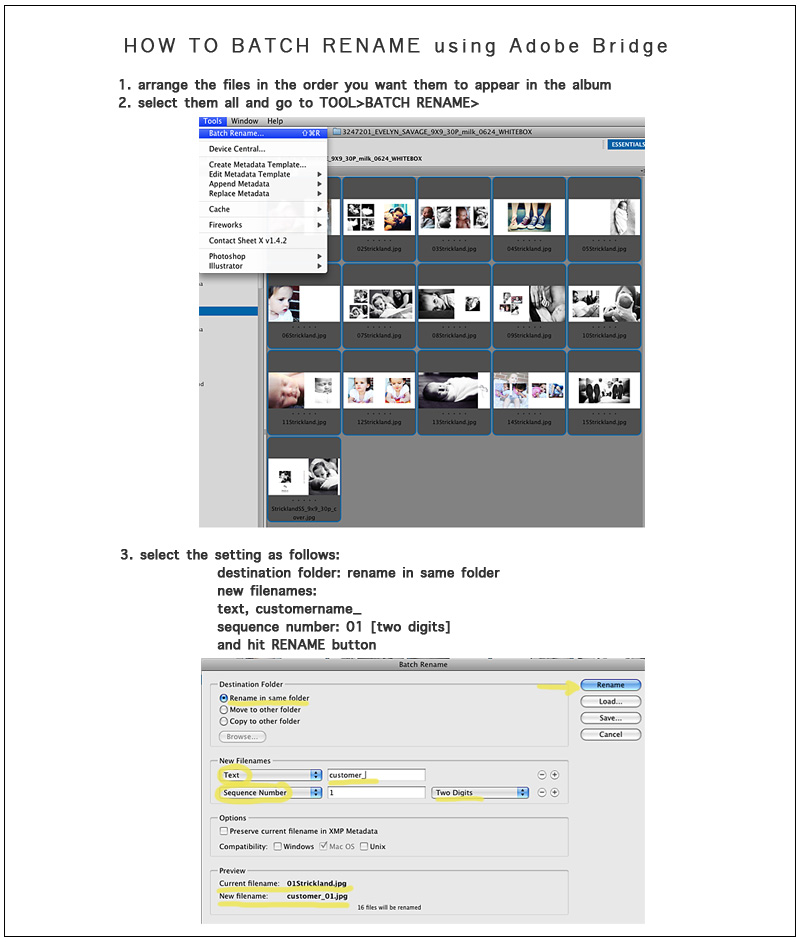
Reader Comments